- Go to Your Account from the Calendar
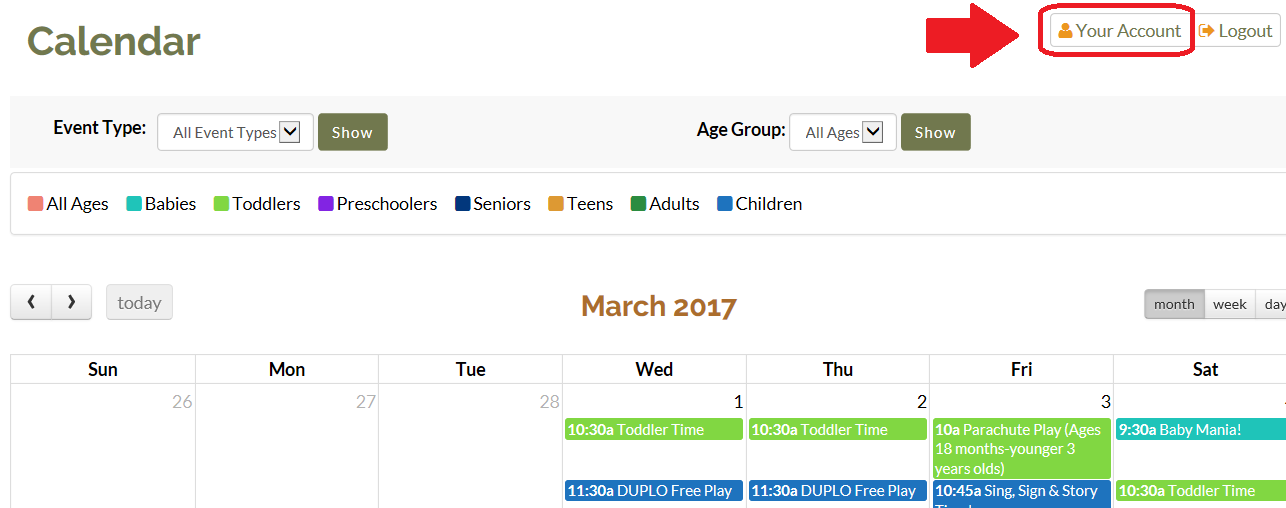
- You should see a list of all events that you had signed up for
- Click on the red X on the right hand side of the event you would like to unregister for
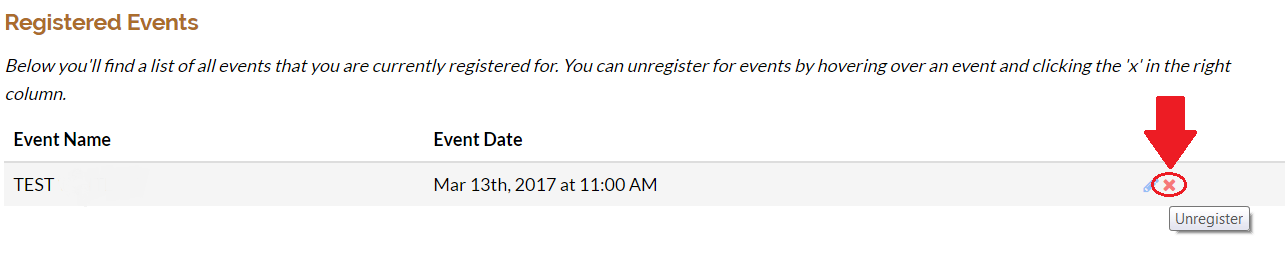
- You will be asked to Confirm Removal of the Event > Click Yes
- Once you had done this click outside of the confirmation box
