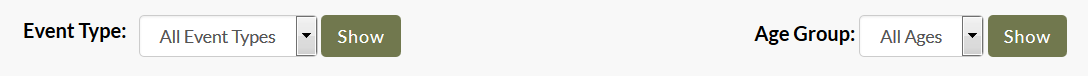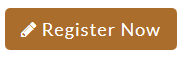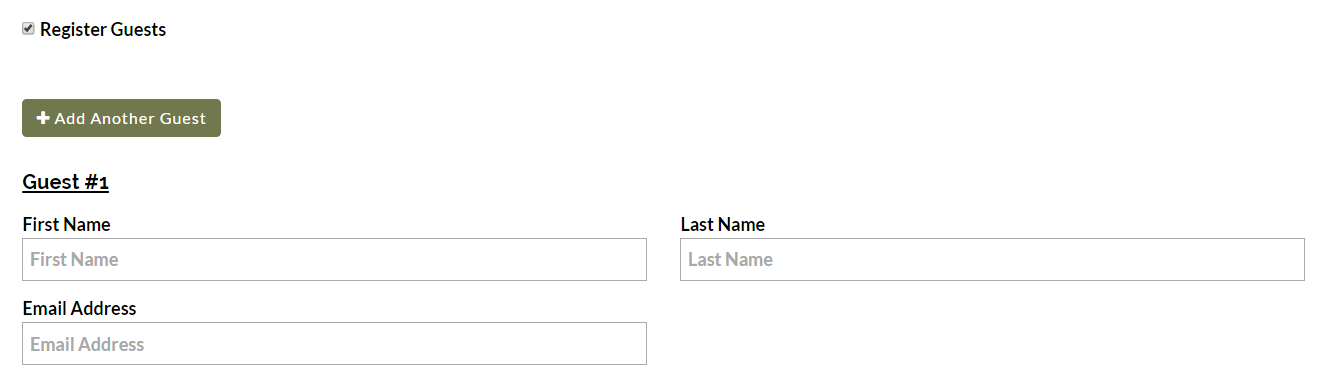- Login to your account
- Select an event you would like to register for.
- You have the ability to filter via Event Category or Age Group
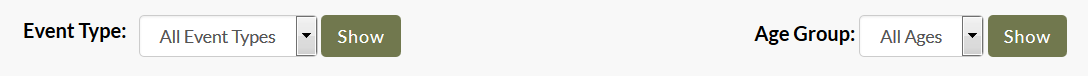
- Hover over an event to see a quick summary of what it is about.
- Click on the event you would like to register for.
- Once you do this you will be able to see:
- Date and time of the event
- How many available spots are left
- A full description of the event
- Click on the Register Now Button in order
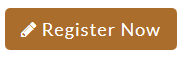
- Fill in the registration form – the fields that have a red * are required
- If you would like to register multiple people under your account, click the Register Guest checkbox.
- Once you do this you should be able to fill in the information for the additional person you are registering.
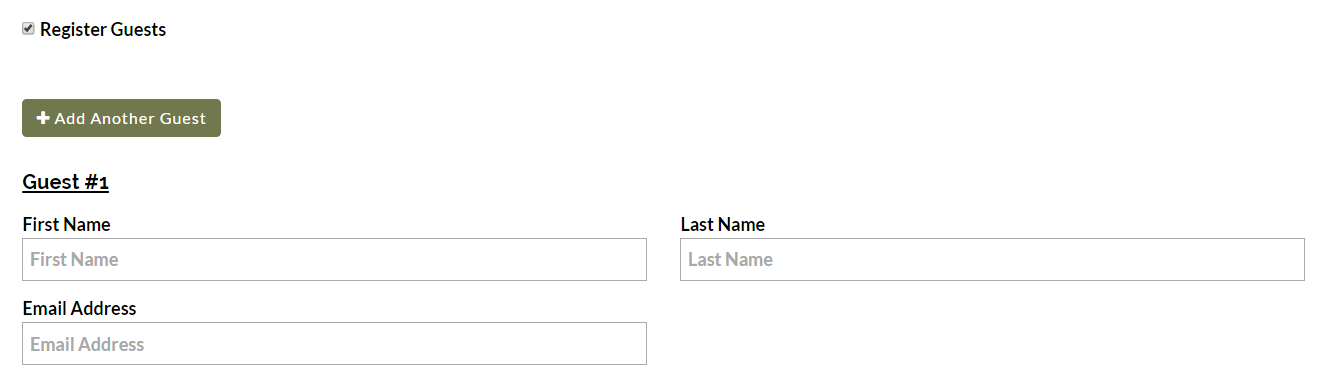
- Once you had completed this press the Register button toward the bottom.